IP Flager
| Version: | 1.1.0 |
| Operating Systems: | Chrome |
| File Size: | 617KB |
This extension shows a country flag for the current website. It also shows city, region and country name in the flag icon hint.
The popup shows additional information about the domain. Details country information, city map and country map. Displays Google page rank and Alexa rank for current page.
Changelog
Version: 1.1.0 (2015/05/11):
- Added support for multiple languages
- Fixed bugs
Version: 1.0.0 (2015/05/04):
- Added displays country flag for the current website
- Added displays detail country information
- Added displays city map and country map
- Added displays Google page rank and Alexa traffic rank for current page
ADD TO CHROME
version: 1.1.0
Key Features
Country Flag Display
Shows the country flag in your address bar for every website
IP Geolocation
View detailed location information including city and country
Lightning Fast
Instant lookup with minimal impact on browsing speed
Privacy Focused
No tracking, no data collection, completely private
How to Use IP Flager
- Install the IP Flager extension from Chrome Web Store
- Once installed, the extension works automatically
- Visit any website and see its country flag in the address bar
- Click the flag icon to see detailed location information
- Optionally view SEO stats and other website information
Why Use IP Flager?
- Security: Quickly identify potentially suspicious websites
- Curiosity: Learn where your favorite websites are hosted
- Business: Research competitors' hosting locations
- Education: Great tool for learning about global internet infrastructure
- Trust: Verify website authenticity by checking location
Screenshots
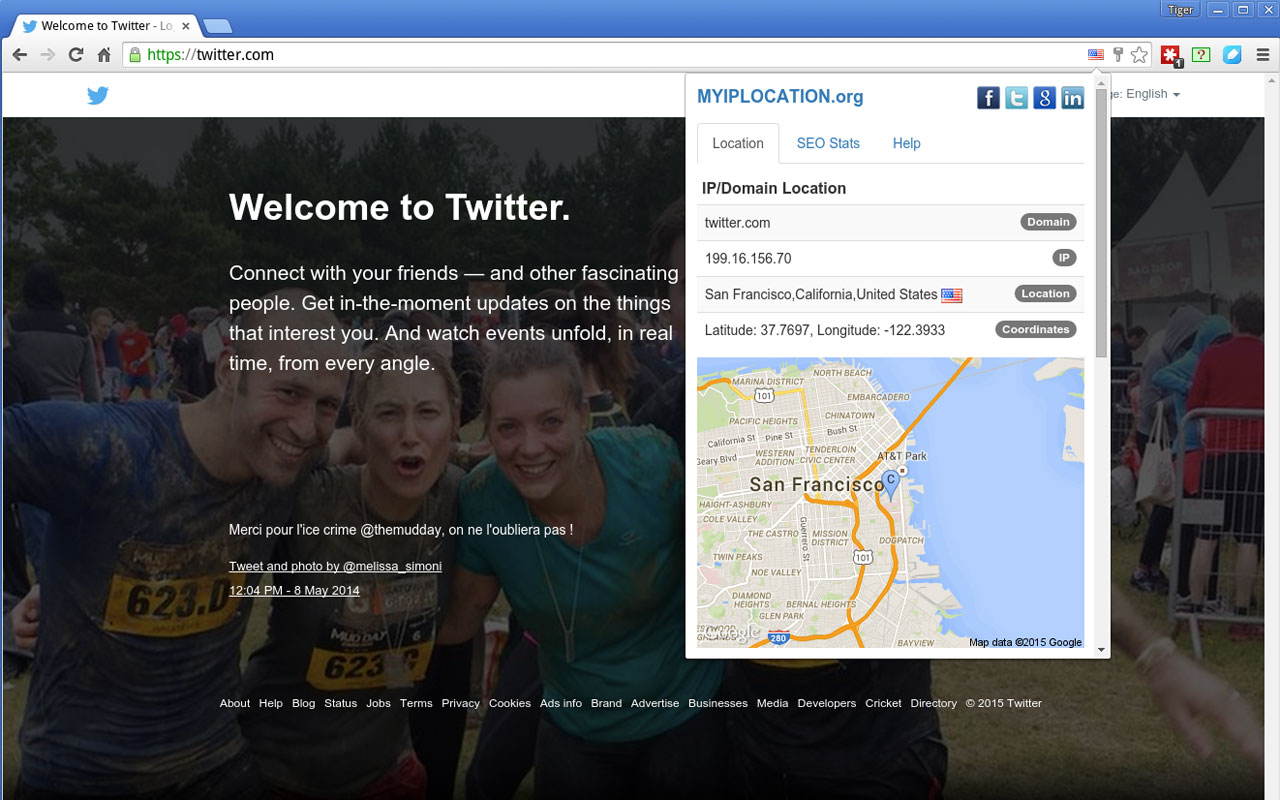
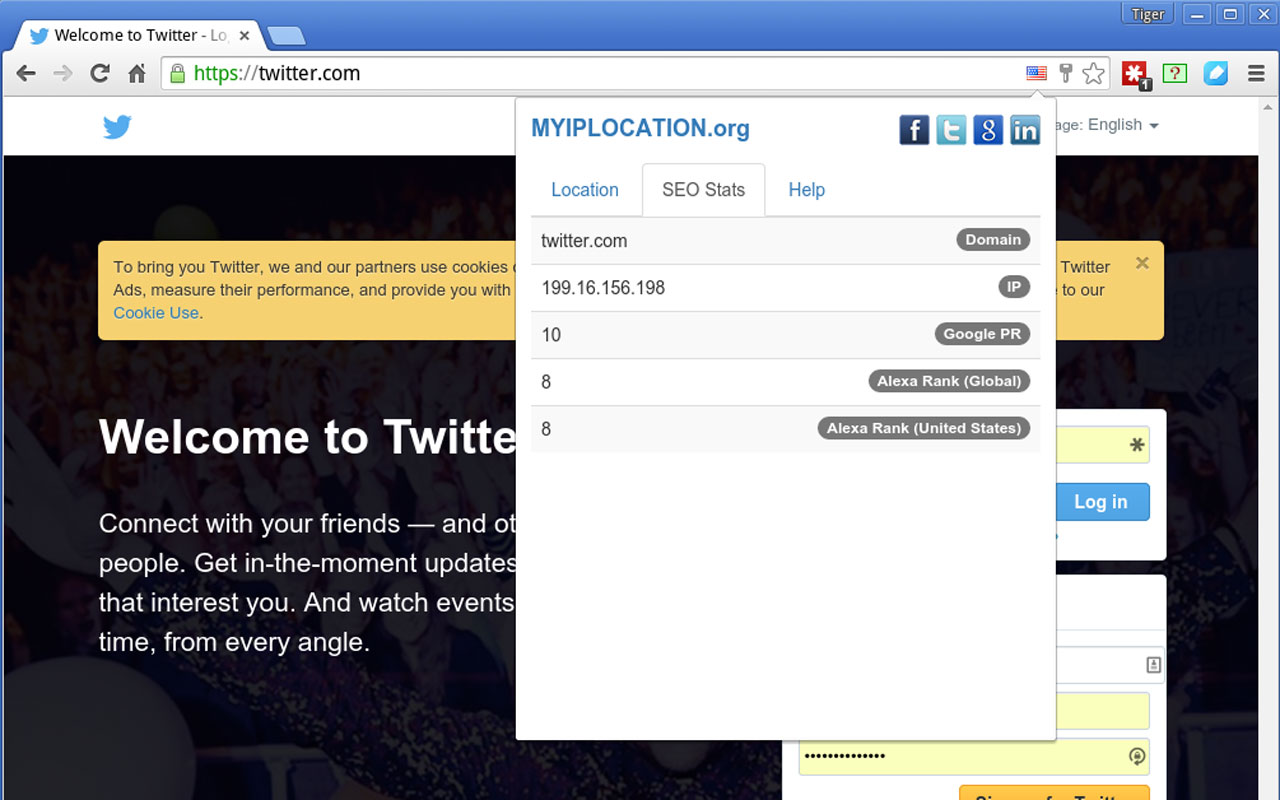
Frequently Asked Questions
Is IP Flager free?
Yes, IP Flager is completely free to use with no hidden costs or premium features.
Does it work on all websites?
IP Flager works on virtually all websites, though some CDN-hosted sites may show the CDN's location rather than the original server.
Does it slow down my browser?
No, IP Flager is lightweight and has minimal impact on browser performance.
Ready to see where websites are from?
Install IP Flager for Chrome today and start exploring the geography of the internet!